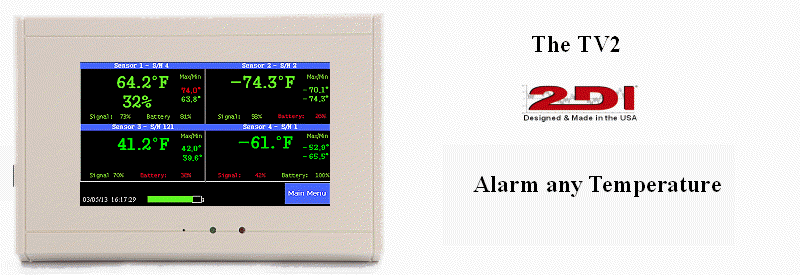Support for TV1
The ThermaViewer 1 is no longer manufactured but since there are thousands of them still being used we continue to support it as of 2015.
1. Care & Use Guides (PDFs)
2. PC interface software. This program, available to our registered users, copies data from the ThermaViewer or TV2 Master Thermometer to a PC. It can also be used to print out the time-temperature graph, save the data in tabular format, and save the data in encrypted format, which can only be read or printed with the TView program. (Some versions require a password)
3. Installation guide for Auto Dialer APD-10 4 numbers)
4. Installation guide for Auto Dialer APD-12. (8 numbers-2 channels).
6. Technical Support for auto dialer 858 413-0149 (ask for technical support)
7. The ThermaViewer 1 PC interface cable is 10 feet long and connects the ThermaViewer1 to a serial port of a PC (Com1-Com9). The ThermaViewer 1 can be disconnected from it's sensors and power source and walked over to a PC to download the data as long as a charged 9vdc battery is in place, or it can be permanently attached to the PC with an straight-through extension cable. (Cable wiring diagram so you can make your own cable)
8. Quick Start (PDF) guide for ThermaViewer 1 without auto Dialer
9. Quick Start (PDF) guide for installing the ThermaViewer 1 with an auto dialer.
10. The firmware in the ThermaViewer 1 is upgraded by replacing the microprocessor which is in a socket on the PCB board inside the ThermaViewer 1. This is normally done by sending the ThermaViewer back to factory, however it can be done in the field if the user has experience in replacing chips. This is done at the users risk. Step by step guide. Upgrading firmware for the TV2 or Master Thermometer can be done on site with the TView software.
11. Warranty information. All ThermaViewer 1 and sensors come with a 1-year replacement warranty. An extended warranty is also available.
12. For help installing serial to Ethernet adaptor. Applies to the ThermaViewer 1 only (Support 416 674-5942)
13. Documents of Compliance for CE mark and AUS-NZ
14. Alarm behavior of the ThermaViewer 1
16. W-9 form (Use print preview and size to 30% before printing)
17. Copy of drivers for prolific serial to USD converter for Vista and Windows 7
18. Sending email or text alerts with the GMail server
19. Instructions of setting up email alerts in TView (Free secure software)