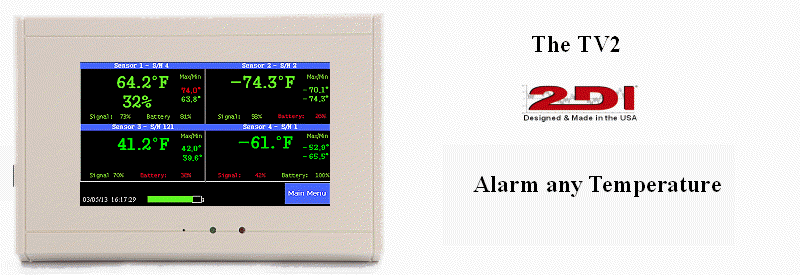Downloading data from a TV2
|
|
Download software for use with a network connected TV2 |
TView 10.0 |
|
Windows 11 Download software for use with a network connected TV2 |
TView Windows 11 |
|
Download software for use with Netword connected TV2 (For
firmware with number beginning with 9 or 8 |
TView 9.0 |
|
Download software for use with Netword connected TV2 (For
firmware with number beginning with 3,4,5,6 and 7.1x.1-18) |
TView 7.0 |
|
Download software for use with USB connected TV2 (For
firmware with number beginning with 7.1x.1-19) |
TView USB
reader 3.1.0.1 |
|
Software for setting up WIFI on TV2 |
WiFi setup utility.
|
| To
download data from the TV2 with a USB cable.
You can unplug the USB cable from the power cube and
plug it into any USB port on a computer to download data. (If
TView does not see the TV2, copy these
Drivers
for TV2, to your computer, unzip
them and install them.) |
| Accessing
a TV2 on your Local Area Network:
If the TV2 has a wired Ethernet connector
it can be accessed over the LAN or WAN. It will have a unique
MAC address and will be assigned an IP address when you plug an Ethernet
cable into the TV2 and an Ethernet hub or switch. See the
TV2 users guide
for more information. |
| Accessing
the TV2 over the internet: To
access the TV2 over the Internet (outside your local area network) you
must use port forwarding for your router. Once the port is forwarded
for a TV2 the QuickCheck screen can be viewed with any browser and logged
data can be downloaded using the TView software. |
Downloading data from a ThermaViewer 1
|
| TView software
for ThermaViewer 1 |
TView 6.0 |
| TView software
for ThermaViewer 1 with email alert |
TView
6.0 email (Requires a username and password |
| To
download data from the ThermaViewer 1,
in addition to the software above, you will need the cable that came
with your monitor. (It is a ten foot cable with a DB9 connector and
a stereo plug. |
Downloading data from a very old ThermaViewer 1
|
| TView software
for monitors shipped before 2010 |
For 95, 98,
NT, 2000, & XP operating systems
|
| For Vista
or Windows 7 operating system |
| TView software for monitors
shipped before 2008. |
For XP, NT, Vista (For use with very old ThermaViewers) |
To
access a ThermaViewer 1 over a LAN or a WAN
you must use a protocol converter, such as the Lava
Link serial to IP converter, which will establish a virtual com port
on your PC. The disc which came with the Lava link device must
be installed on each computer which will access the ThermaViewer, to
create a virtual com port on that PC which will redirect the IP address.
|
International users:
The TView program will download data and display the chart on the computer screen.
However, if you save the data it will be saved in a US format (i.e. the separators
between numbers will be a 'period' for a decimal point and a 'comma'
between the 1000's). To load the saved chart into Excel and convert it so
that the European style separators are shown, you must 'import a text file'
under the Excel 'Data Menu' and change the separators.